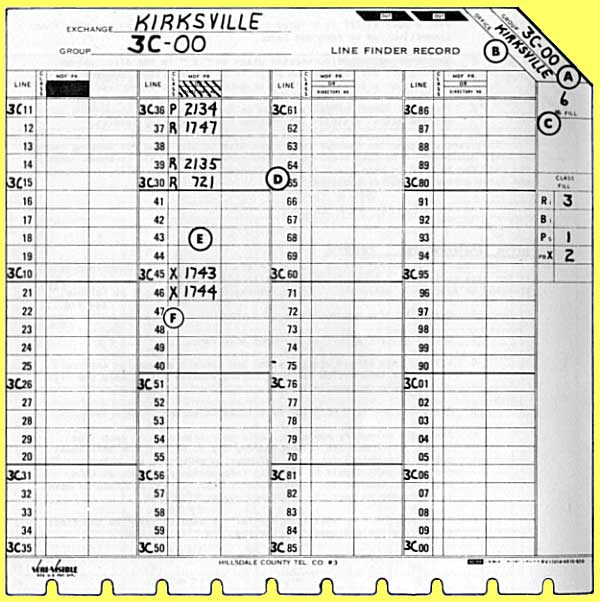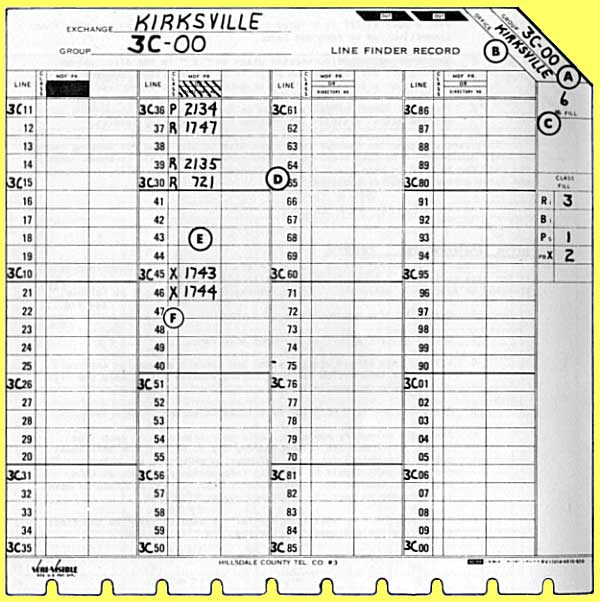| .....The
record for central office line or originating equipment described here
is for step equipment. Other forms are available or can be made available
for crossbar or electronic equipment. Store this type form in VeriVisible
tray.
Enter information
on this form as follows:
A.....GROUP:
Enter the
line equipment 100 group number.
B.....Office:
Enter the
central office exchange name.
C.....Fill:
In this always
visible space, record the number of lines in use on the page. At regular
intervals update the number to provide engineers fill data and to keep
the fill of equipment groups in balance.
D.....LINE:
Place the
prefix, "3C" in this case, on every 5th line for easy identification of
each line.
E.....DIRECTORY
NUMBER: Place
the directory (or cable pair) number connected to each line finder. Block
out the column heading not to be used. An additional column is provided
for other information which may be desired. I feel the cable pair should
be the only information recorded, as this connection changes the least.
However some testing proceedures make it necessary to have the directory
number displayed.
F.....CLASS:
Place an "X"
or what ever initial is used to describe the class of service the equipment
is serving. Here "X" is for PBX.
|